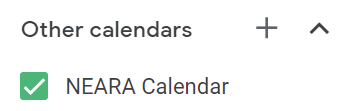Events of Interest
These events include both online webinars as well as in-person events, sponsored by NEARA or by other organizations.
Have an event you want to add to this calendar?
Send email to calendar@neara.org.
Subscribing to this public calendar in your own online calendar
For Google Calendar, go to your Google Calendar website
(not in the Calendar app).
-
On the left, next to "Other calendars", click the "+" button (Add other calendars).
-
Click on "Subscribe to calendar".
-
In the "Add calendar" box, enter: calendar@neara.org
-
The NEARA Calendar will show up in your list of calendars.
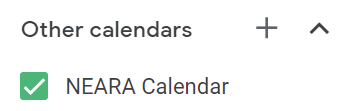
-
Use the checkbox to show and hide all events from the NEARA Calendar.
For the Apple Calendar app.
-
Copy this ICS link:
https://calendar.google.com/calendar/ical/calendar%40neara.org/public/basic.ics
-
Go to Settings > Accounts & Passwords > Add Account > Other
-
Tap "Add Subscribed Calendar".
-
In the "Server" section, paste that ICS link (from step 1).
-
Enter a "Description" such as "NEARA Calendar".
-
Tap the "Use SSL" switch.
-
Tap the "Save" button.